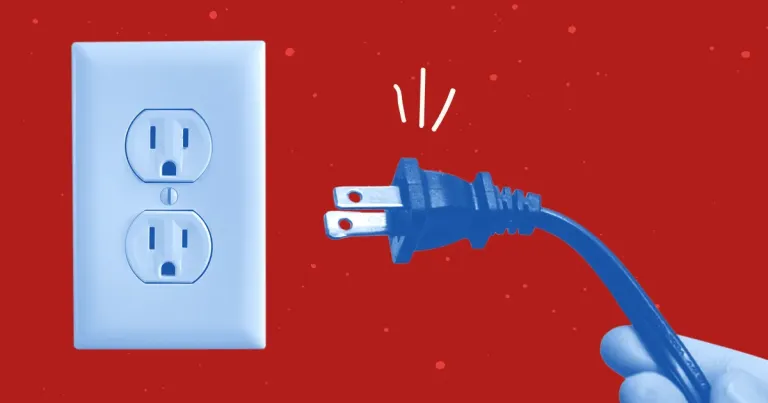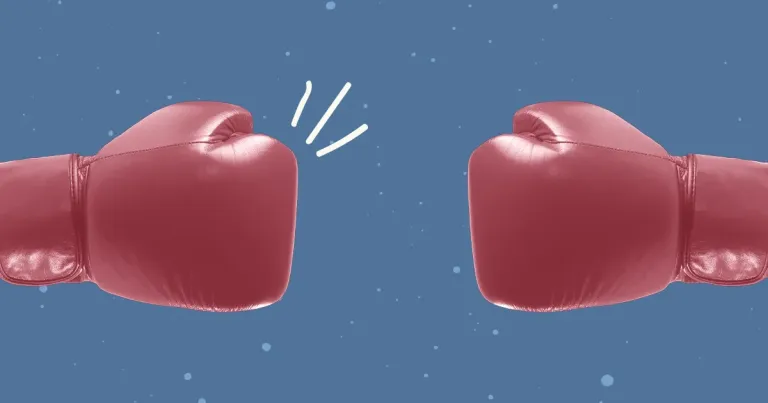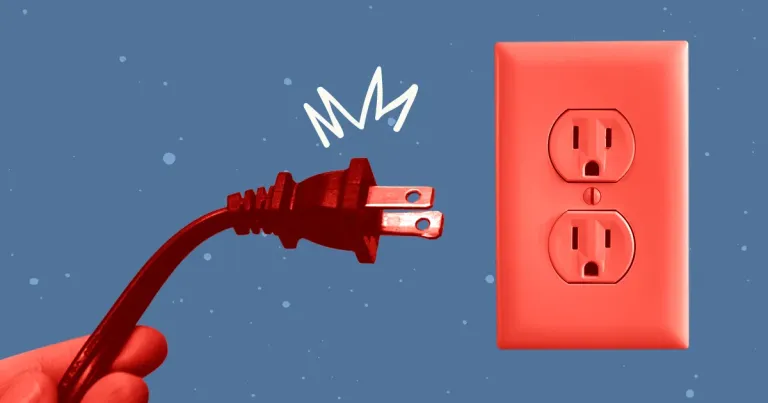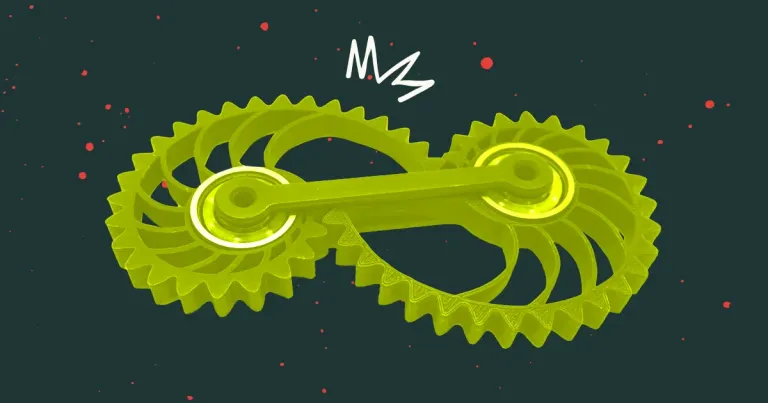Craft CMS
Articles about one of the leading custom CMS platforms.
Discontinuing CP Filters for Craft CMS Commercial Plugin Sales
We’ve discontinued CP Filters for Craft CMS 5. Lab Reports and Link Vault will be updated. We still use Craft, and want to focus on creating great websites for our clients.
Introducing the Lab Reports Plugin for Craft CMS
The Lab Reports plugin for Craft CMS provides developers with the ability to configure and execute custom, routine reports/exports on behalf of their clients.
Organizing Assets in Craft CMS [New Video]

Effective file management and organization is an often-overlooked feature of a content management system. Doing it right helps with everything from boosting SEO to saving server space. Our video demonstrates how to organize assets in Craft CMS.
Saved Filters Functionality for CP Filters Out Now

The latest update to our CP Filters plugin is the ability to save sets of filters, and this update is out now!
The Ultimate Craft CMS vs. WordPress Guide
Craft CMS and WordPress are often brought up in comparisons for projects of certain size and scope. You might be considering one or the other for your next web project, either for your own company or for a client project. This is our comparison, based around points that impact our own client projects.
Introducing the CP Filters Plugin for Craft CMS
Craft CMS 3 has no native way to filter content by multiple criteria in the control panel, so we developed CP Filters to add advanced filtering for entries, assets, categories, users, and tags in the control panel.
Craft CMS 3 Feature Tour

Craft CMS is a user-friendly content management system that allows you to create completely custom websites, and Masuga Design uses it frequently for client projects. Here's a look behind-the-scenes at what the CMS has to offer the content editor.
Deploying a Craft CMS Site with Gulp and DeployHQ's Automated Build and SSH Commands
Our method for coding Craft CMS sites allows us to generate local build files with source maps for development, and minifies and revs assets (and runs composer!) when deploying to production using Gulp and DeployHQ's automated Build and SSH commands.
How to Make Craft CMS Plugin Licenses Using the Craftnet API
Need to give away a free license for a commercial plugin in the Craft CMS Plugin Store? There is no GUI at id.craftcms.com to do this, so use the Craftnet API to easily generate license keys without a purchase.