
Masuga: Craft CMS Experts You Can Rely On
When Craft CMS powers your site, you need a responsive team who actually knows what they’re doing—and who’s in it for the long haul.
👋 Hey there! If you're here, you’re already using Craft CMS—or seriously considering it. Now, you need a team who knows Craft inside and out—not one that’s going to disappear when you need them most.
That’s where Masuga comes in. We help brands, agencies, and organizations get the absolute most out of Craft CMS. We bring deep Craft CMS expertise, clear communication, and steady support to every project.
Whether you need a brand new website build, a partner to untangle what’s already there, or a magic wand to finish that functionality you can't do yourself, you can count on us to show up, solve problems, and stick around.

Why Clients Trust Us
Deep knowledge of Craft CMS is a given. Beyond that, people like working with us because we believe in showing up, communicating clearly, and doing work we’re proud of for clients who value reliability as much as results. Here are a few more reasons why people choose Masuga:
🧠 11+ years of Craft CMS experience. We’ve worked with Craft since before it was called Craft. We’ve seen every version and spent tens of thousands of hours building, fixing, and optimizing Craft websites.
👻 We don’t disappear. Seriously. We’ve never ghosted a client. We respond quickly, communicate clearly, and stick around after launch.
- ✅ Official Craft CMS Verified Partner. It's official. We know what we're talking about.
🧑💻 No mystery developers. Everything is built in-house by our core team. You’ll know who’s working on your project.
📝 We build for real-world content editors. We ensure the people who use the sites every day can update what they need when they need to.
🤝 Long-term relationships over quick wins. Many of our clients have worked with us for years. We don’t just build websites—we help teams grow and adapt.
🛠 We own our work. If something isn’t working, we fix it. No excuses, no blame game.
🔌 Trusted plugin developers. Our commercial plugins, Link Vault and Lab Reports, are used by others in the Craft community
And once upon a time, Ryan Masuga published The Guide to Craft CMS Development—a 165 page book on our process for developing Craft-driven sites using Git version control.



“Masuga was wonderful. Communication was timely and they were so easy to collaborate with. The dev team delivered a great product!”
Stephanie C. Client Relations Director, TURNSTYLE

Trusted Services for Craft CMS Projects
Whether you’re launching something new, untangling an existing Craft site, or planning your next digital initiative, we offer the kind of Craft CMS expertise that saves time, avoids rework, and makes teams look good.
✔ Custom Craft CMS Websites
Built from the ground up—fast, scalable, and flexible.
No off-the-shelf themes. No bloated page builders. Just clean code and a CMS experience your team will enjoy using. From sleek marketing sites to complex, content-rich builds, we structure Craft so it’s intuitive for editors and flexible for growth.
✔ Support & Maintenance
Clear, dependable support that doesn’t disappear.
Post-launch, we keep your site secure, updated, and fast. But more than that, we respond quickly, solve issues efficiently, and help your internal teams stay focused—not stuck chasing tech problems.
✔ Custom Plugins & Integrations
If Craft doesn’t do it out of the box, we build it.
We’ve developed reward systems, custom eCommerce flows, API integrations, internal dashboards, and more. Our commercial plugins—Link Vault and Lab Reports—are used across the Craft community.
✔ Upgrades & Migrations
From outdated to updated—smoothly and stress-free.
We handle version upgrades and system migrations with care. Whether you’re moving from WordPress, ExpressionEngine, or an older Craft setup, we make the process smooth and safe.
✔ Craft CMS Rescue
Rescue a site that’s gone off the rails.
If your Craft site is slow, confusing, or unreliable, we can help get to the bottom of things with our Craft CMS Rescue, which delivers focused recommendations and actionable fixes.
✔ Craft CMS Consulting
Expert input before molehills become mountains.
From platform evaluation to backend content modeling, we help teams and agencies make better decisions earlier in the process. We guide your Craft builds so they’re clean, flexible, and future-friendly from day one.



“We appreciate the way Masuga responds with questions that reflect a deep understanding - I can't tell you how much that means to us.”
Jason D. Account Executive, Williams Group

For Design and Branding Agencies
We love collaborating with creative agencies who want to deliver beautifully designed, high-functioning websites without limitations and without getting buried in code.
We help design and branding firms who are ready to offer more than just “good enough” websites.
Here’s what agency partners say they love most about working with us:
We translate design into code faithfully, cleanly, and without shortcuts
We don’t disappear mid-project (we’ve heard that happens...🤯)
We’re easy to communicate with and comfortable interfacing with clients when needed—or staying quietly in the background when not
We’re fast, experienced, and thoughtful when it comes to turning your vision into a flexible, future-proof Craft CMS site
Whether you need a full development partner or just a Craft specialist to extend your in-house team, we’re ready when you are.
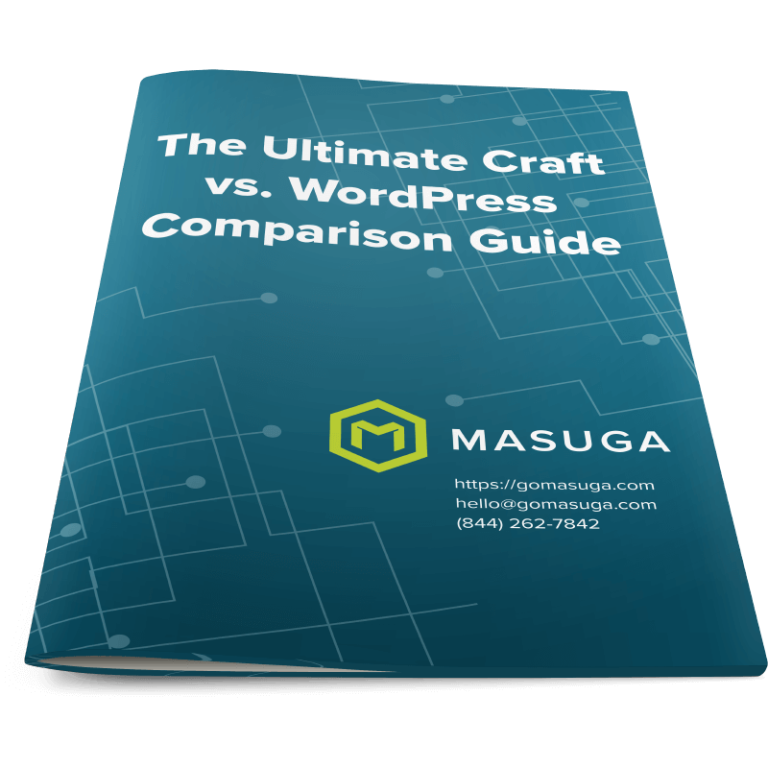
Craft CMS vs WordPress
If your team is used to working in WordPress, we get it. It’s everywhere. But when your designs go beyond cookie-cutter themes or you’re trying to build something truly custom, WordPress can start pushing back. Craft CMS stays out of your way. It’s built for bespoke design systems, flexible content modeling, and has a backend your client won’t hate using.
If you’re curious about how Craft CMS compares to WordPress—or why so many agencies either make a switch or add Craft to their offerings—we wrote a guide that breaks down how each platform handles design flexibility, content structure, security, and long-term maintainability.
🤓 Check out The Ultimate Craft CMS vs. WordPress Guide to find out why Craft might be a better choice in the long run if you need a bespoke website.



“Masuga was a key part of very important company milestones after the new site was launched. We are so glad to have found them!”
Megan F. Senior Designer, Rigetti Computing

Craft CMS Rescue
Craft is a great CMS, but in the wrong hands, it can lead to slow load times, messy content structures, and frustrated editors. Our Craft CMS Rescue is a comprehensive website audit that delivers clear, actionable recommendations to get things back on track.
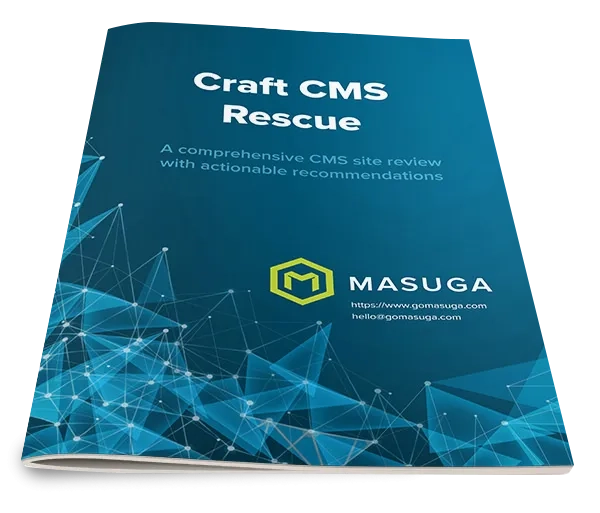
Perhaps you experience the following:
- Slow pages
- Confusing control panel
- Unresponsive developers
- Pages don't update with new content
- Terrible SEO
We have a track record of solving all of those issues.
Better Builds. Smoother Support. Smarter Craft CMS.
If you’re looking for a true Craft CMS partner—someone who’s seen it all and can make your site faster, more flexible, and easier to manage—you’re in the right place.
If you're ready, contact us to schedule a call. We look forward to seeing how we can help! 🙌



We can unleash the power and full potential of your Craft CMS website to set you up for success.
Let's Get Started!

