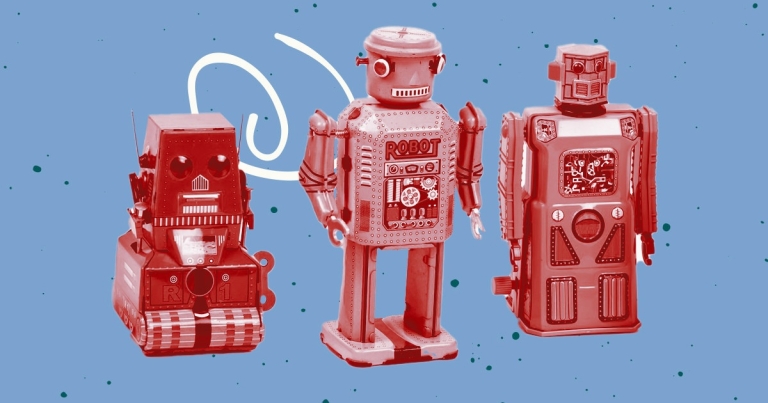Back in 2016, we wrote a post called Creating a Sticky Footer with Flexbox. Not much has changed since then. If you want to push your footer to the bottom of the browser (regardless of your content size) then this is still one of the better methods. We’re using this technique on our own site today, along with most of our clients’ sites.
But if you’re using Tailwind as your front-end framework, this is easier than ever! Before, you had to write custom CSS for multiple elements and/or classes. Now, you can achieve an identical effect with just a few Tailwind utility classes:
<body class="flex flex-col min-h-screen">
<header>...</header>
<main class="flex-auto">...</main>
<footer>...</footer>
</body>
The first two body classes (.flex and .flex-col) turn the body element into a vertical flex container.
.min-h-screen matches the element's height to the user's browser height.
Finally, flex-auto expands the main element to fill the available space, pushing the footer to the bottom of the screen.
Using these utility classes is the same as adding the following CSS to your body and main elements:
body {
display: flex; // .flex
flex-direction: column; // .flex-col
min-height: 100vh; // .min-h-screen
}
main {
flex: 1 1 auto; // .flex-auto
}
And that's it! If you start your next Tailwind project with this markup, then you’ll never need to worry about your footer riding up on short pages.
You can view a working example of this at Codepen. You can also check out the Tailwind Docs for a more in-depth explanation regarding these utility classes.