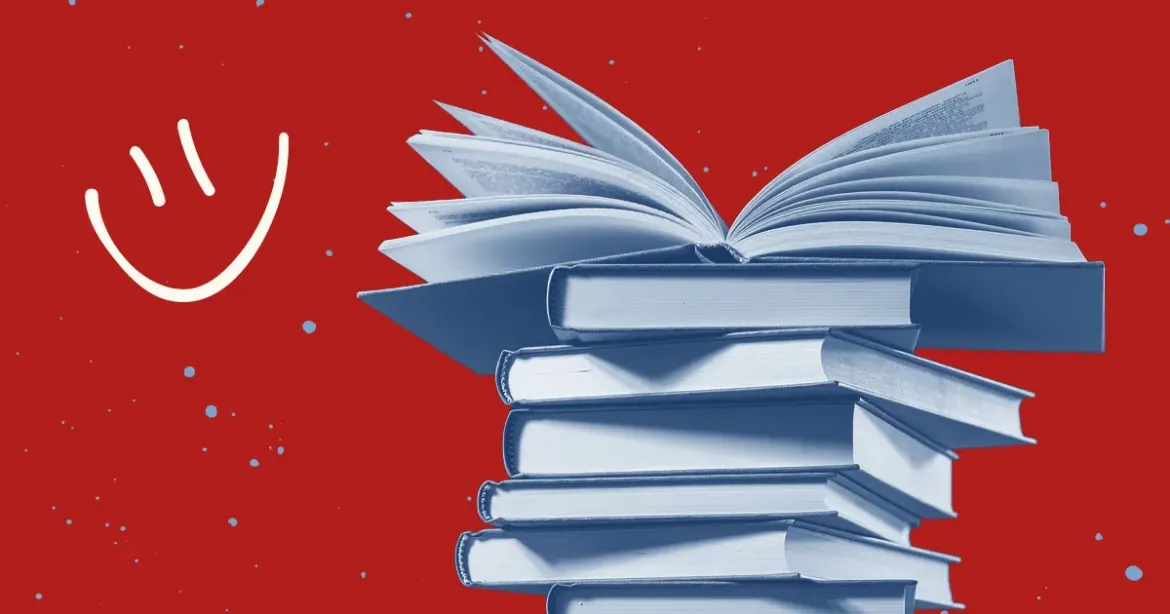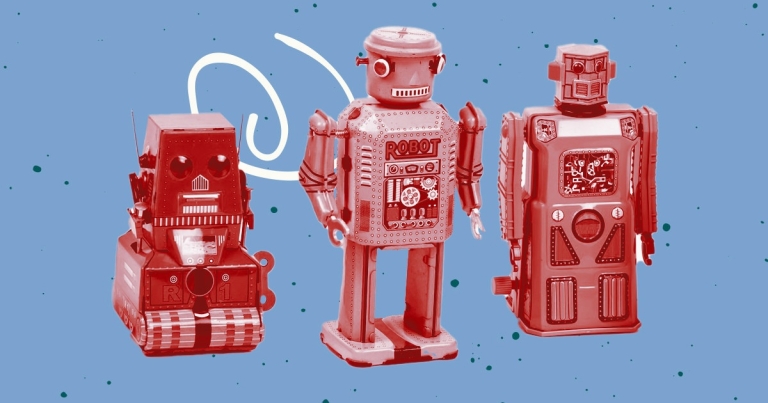In Craft CMS, it's easy to manage and organize your files, once you know where to look. In our latest YouTube video, we show you how it's done.
In this video, we cover the creation and naming of subfolders, how to move, rename, and replace files, and some other common Asset-related functions. Stay tuned for our next video in this series, where we'll talk about image optimization with Craft CMS.
You can also check out our in-depth guide to using Craft CMS in our blog post, Craft CMS 3 Feature Tour, for more information about all things Assets.
You can watch the video here or on YouTube.